Simplify Your Computer Animation Debugging
To meet demanding timelines and ensure smooth, real-time sequences, animators need to rapidly debug their 2D animations and 3D models.
Leading animation studios use TotalView because they can use it to debug code:
Across Pipelines and Rendering Farms
Debug complex code running across your resources.
With Parallelism and Multithreading
Control tens of thousands of threads and processes.
Written to Extend Maya
Debug Maya Python extensions written in Python and C++.
From a Dark- or Light-Themed Interface
Improve user experience with interface color options.
SIMULIA Uses TotalView for Rapid 3D-Simulation Debugging
After struggling to find and fix memory issues in 3D simulation software, SIMULIA deployed TotalView. As a result, the organization dramatically improved debugging and quality assurance with built-in tools such as MemoryScape.
“MemoryScape accelerates our ability to identify where and why problems occur in our software.”
Nick Monyatovsky, Technology Manager
Dassault Systèmes SIMULIA

Debug Maya Scripts With TotalView
Many animators use Maya for rendering. One of its many strengths is that it can be easily extended through Python extensions, many which are written through Pythons C++ module capabilities to provide high-performance rendering routines. Using Maya increases flexibility however, it also creates a very complex debugging environment.
Rather than working with multiple debuggers to debug Maya's Python and Python extension C++ code, use one: TotalView. From the same, intuitive interface, you can analyze call sequences and data transfer across Python and C++ barriers — plus fully debug your C++ code.
Debug Open Shading Language (OSL)
Animation studios are leveraging OSL through applications such as RenderMan to generate advanced, high-performance 3D renderings. Behind the scenes, OSL uses advanced Just-In-Time (JIT) compilation features provided by the LLVM compiler to drastically speed renderings. However, debugging JIT code is problematic if the debugger can't hook into the on-the-fly generation of code-debug symbols.
TotalView automatically discovers and debugs new JIT code in an OSL application, even if it’s automatically generated during rendering. So, you can accelerate debugging with TotalView — and use it to significantly speed development with OSL.
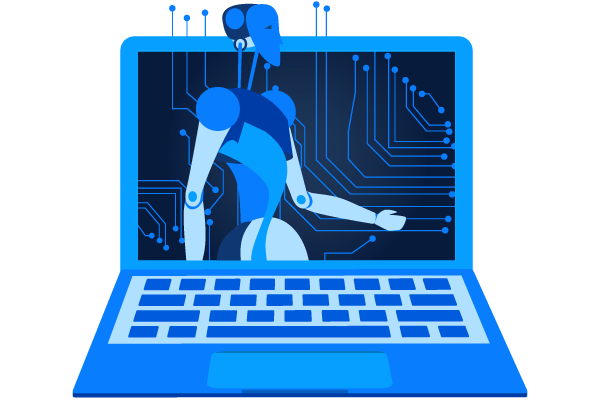

Learn Complex Animation Code Faster
The code that supports computer animation pipelines and renderings is complex, which makes it especially challenging for new software engineers to learn.
Using TotalView’s reverse debugging technology, engineers and animators can quickly analyze code running within pipeline and computer animation processes to:
- Learn how it works.
- Form development strategies.
- Understand the interaction between threads and processes.
- See where changes can boost application performance.
Free Trial
Start your free trial of TotalView to see how you can dramatically simplify and accelerate HPC debugging.